Step #1: Navigate the API Keys tab from your OpenAI Playground Dashboard.
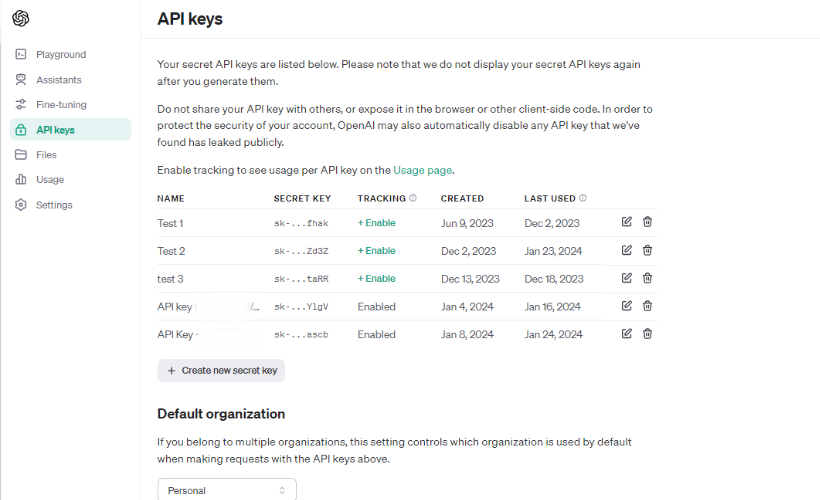
Step #2: Click on + Create new secret key button.
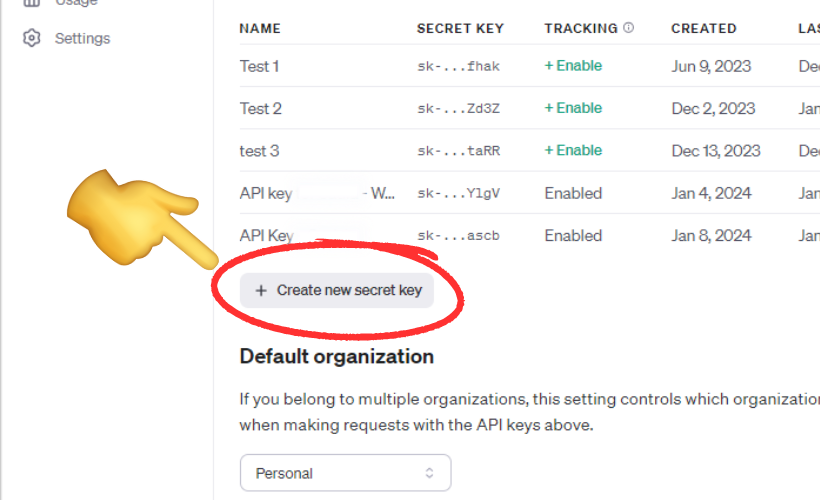
Step #3: Choose any name and click on the Create secret key button.
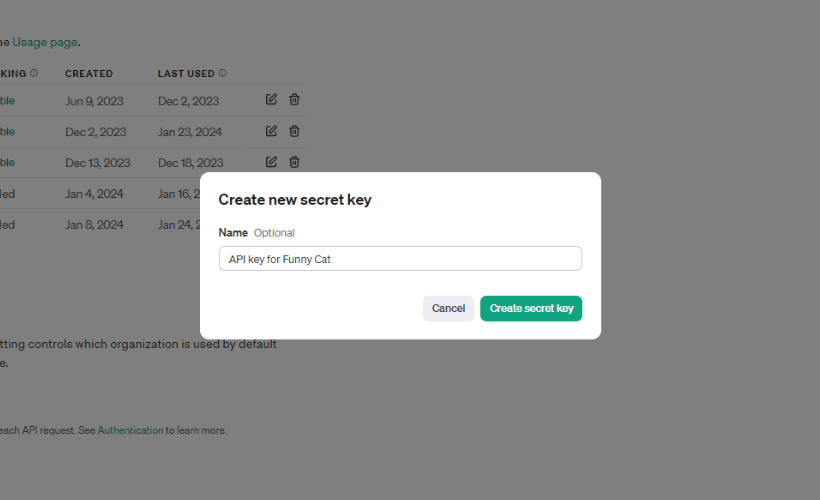
Step #4: Copy this key and save It somewhere. (You won’t be able to retrieve it again once you click on Done, in case if you did, you will have to generate it again)
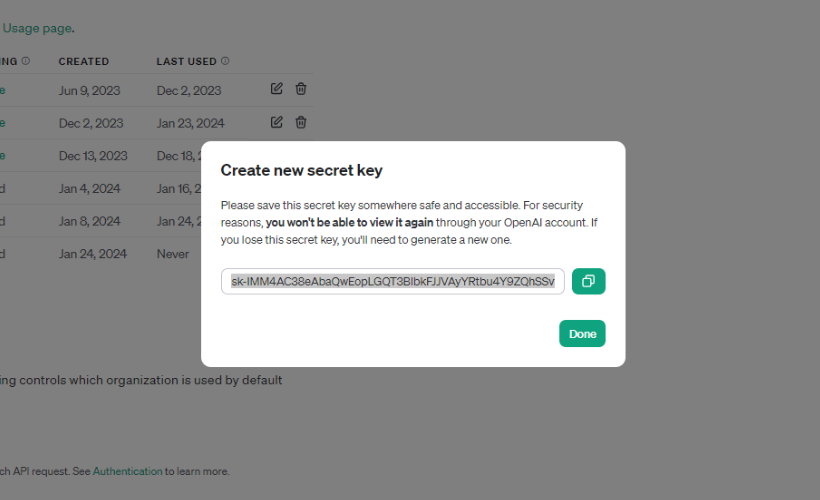
Step #5: Open your Wordminion Dashboard and paste the secret key you generated. (Additionally, you can go to Account Settings> My account and paste your OpenAI API key there.)
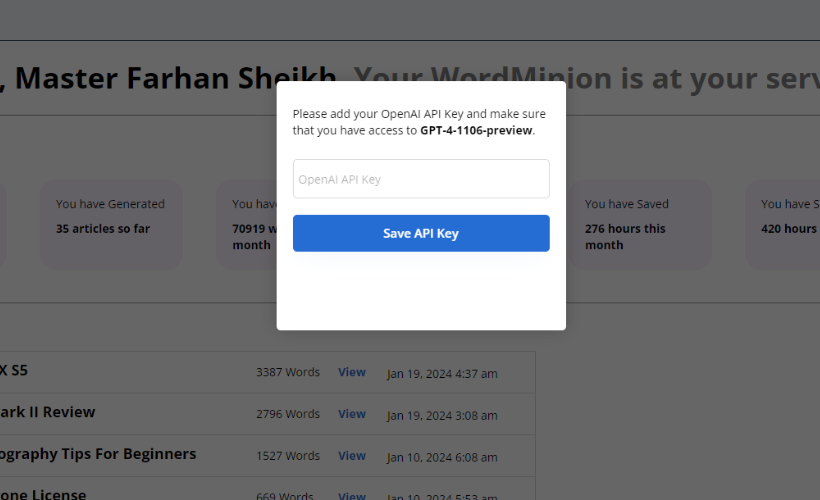
Important Note: You must have access to GPT-4 to use any features of WordMinion.
