Follow the given Instructions to set up a new article.
Step #1: Click the Create New Content button in your dashboard.
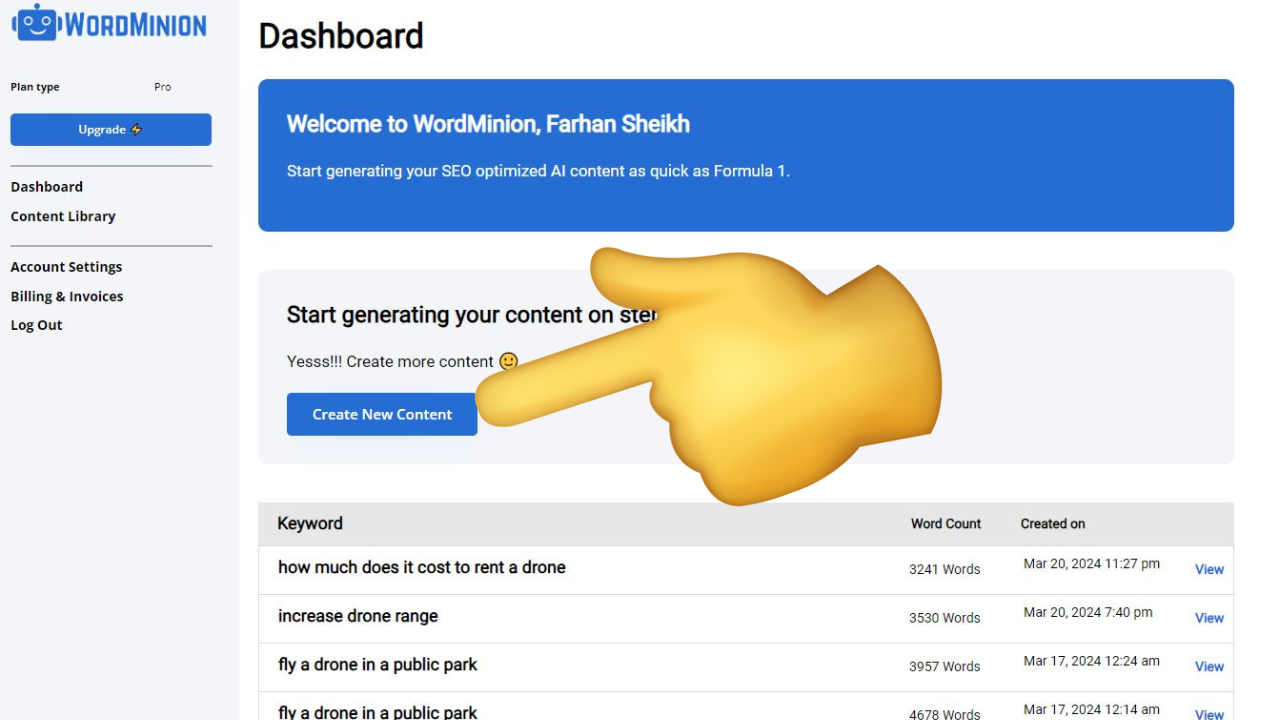
Step #2: Enter your topic or the SEO keyword of your content.
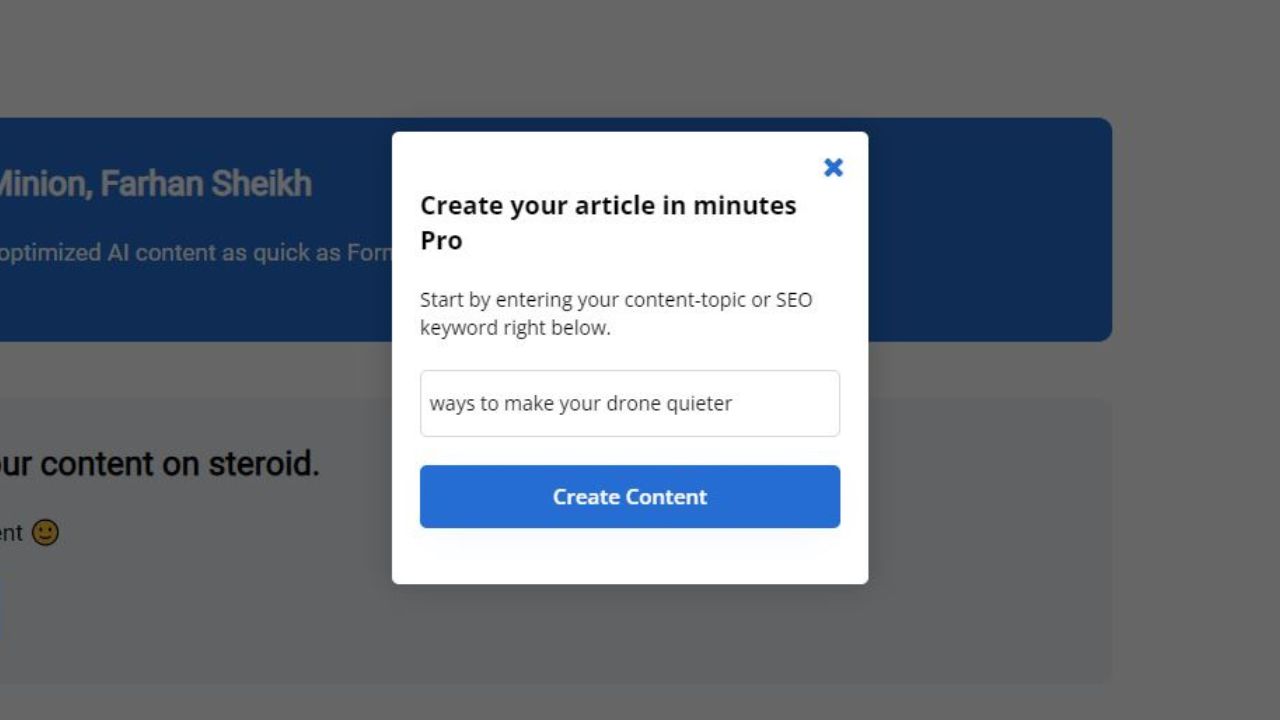
Step#3: Set up your article writing point-of-view, language, and country your readers are from. You can also mix up multiple tones of voice to form a writing personality.
Give some insight into what your target readers look like. Wordminion will adapt its writing style to suit those readers. Also, if you find excessive use of some words or phrases that you don’t like, provide the list right here. The tool makes sure not to use them throughout your content, and will use their better alternative instead.
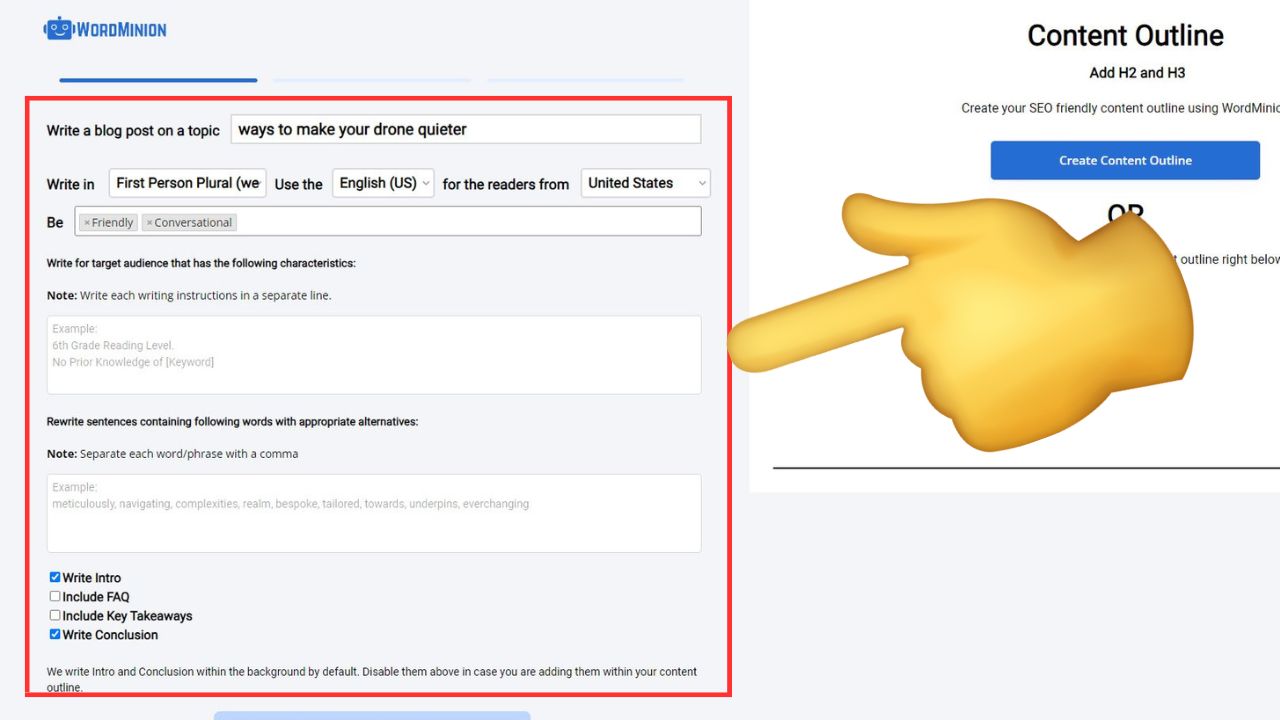
The options Write Intro and Write Outro are enabled by default. Disable them if your content brief/outline has instructions for the intro and outro or the content will end up having a double intro and conclusions.
The options Include FAQ and Include Key Takeaways are disabled by default. Enable them if you want your article to have these. Keep them disabled in case your content brief/outline has them already.
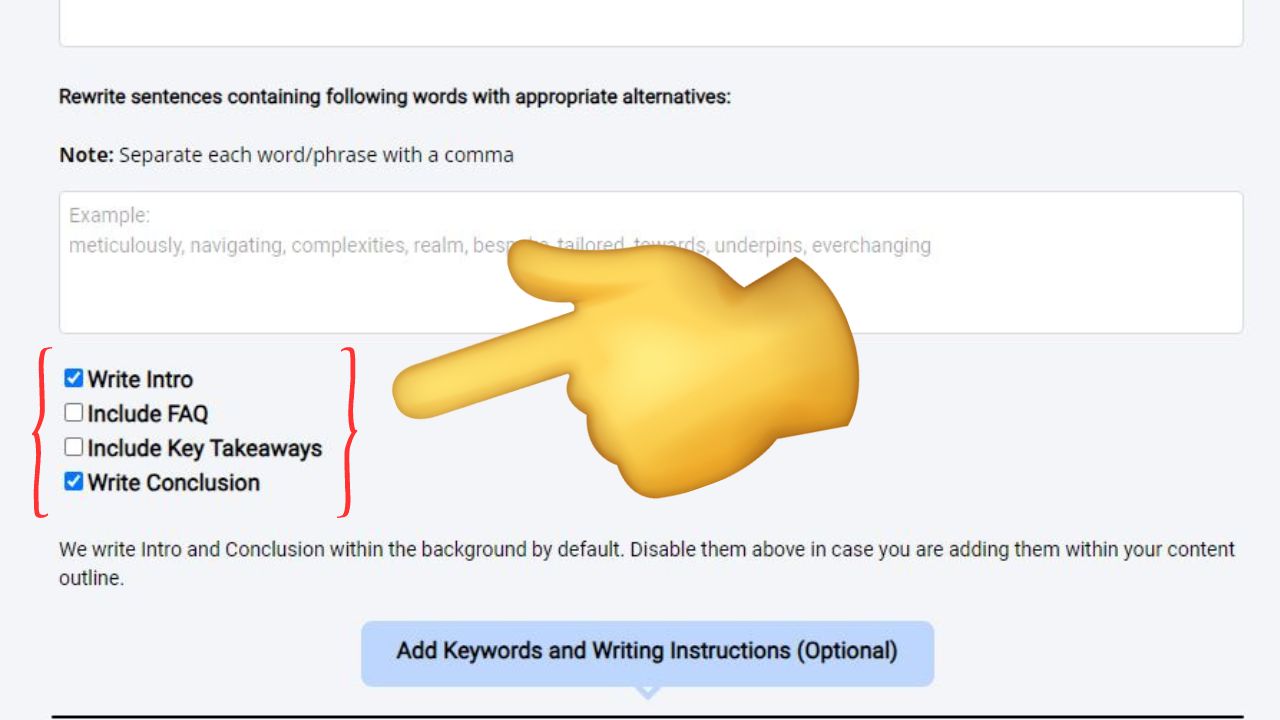
Step #4: Add the list of keywords that are related to your main keyword, this would help us optimize your article’s SEO for the given keyword.
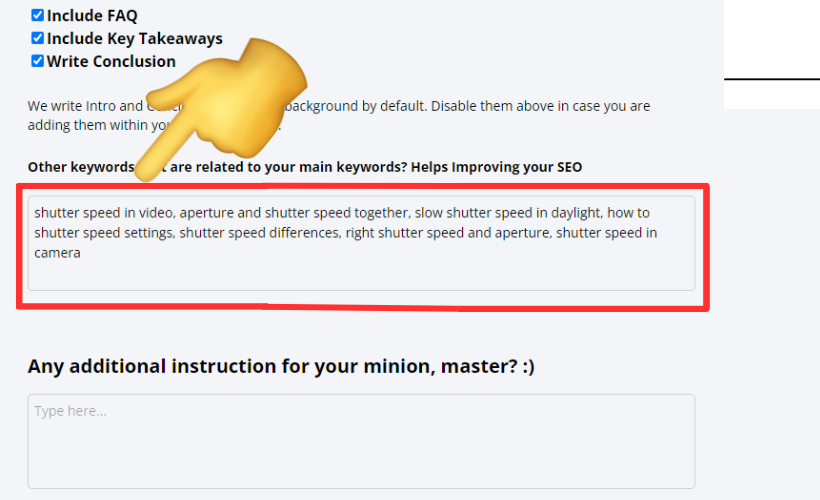
Add any additional instructions you want us to follow while we’re writing your content. Or just leave it empty.
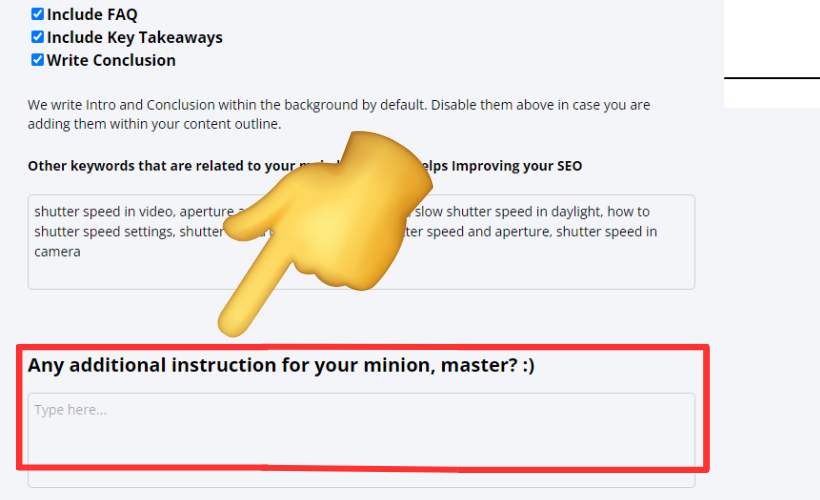
Now moving to the content outline/brief.
