Click on the “Change Password” button.
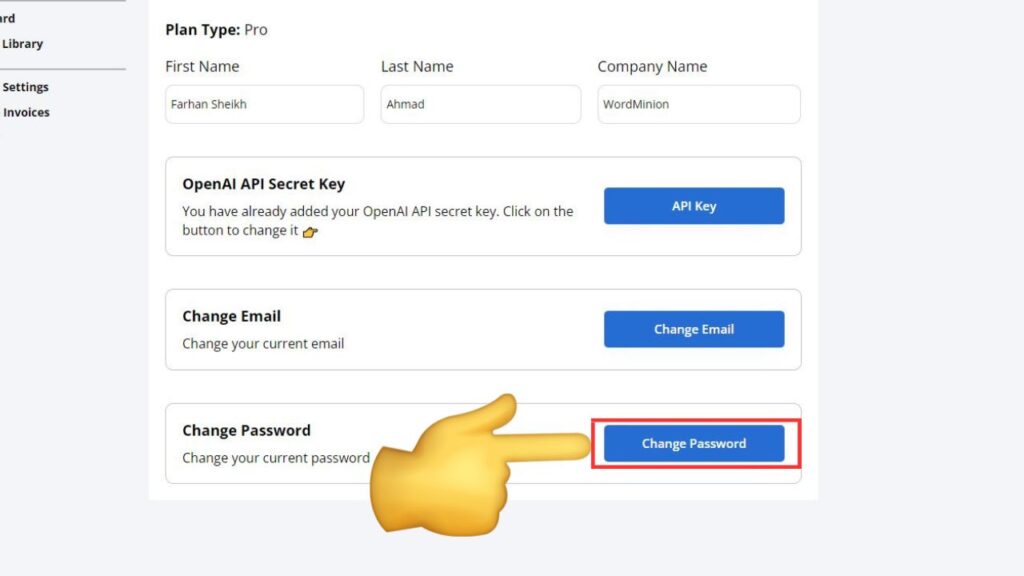
A popup will open up with options to change your password.
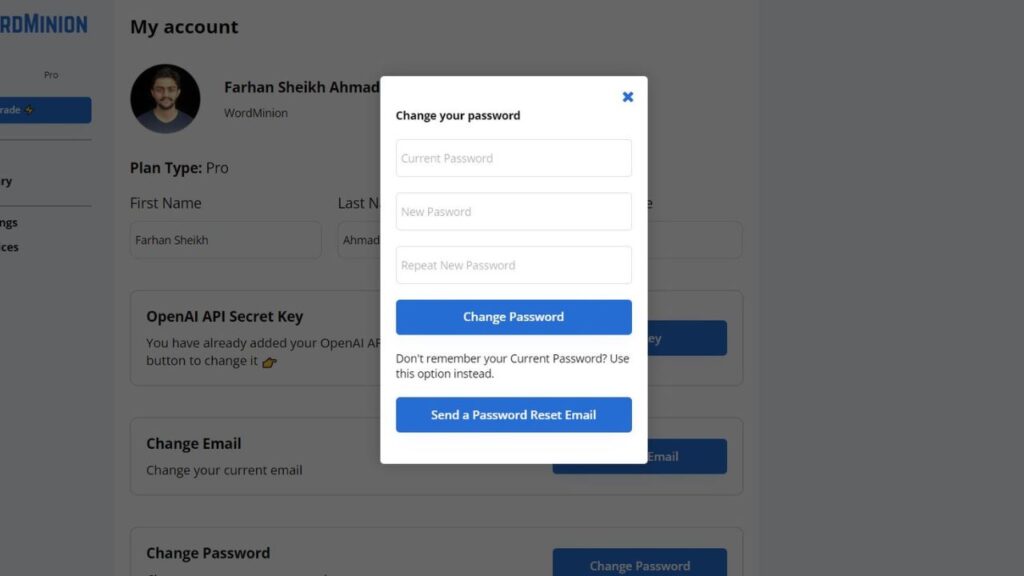
You can change your account password using either of two methods.
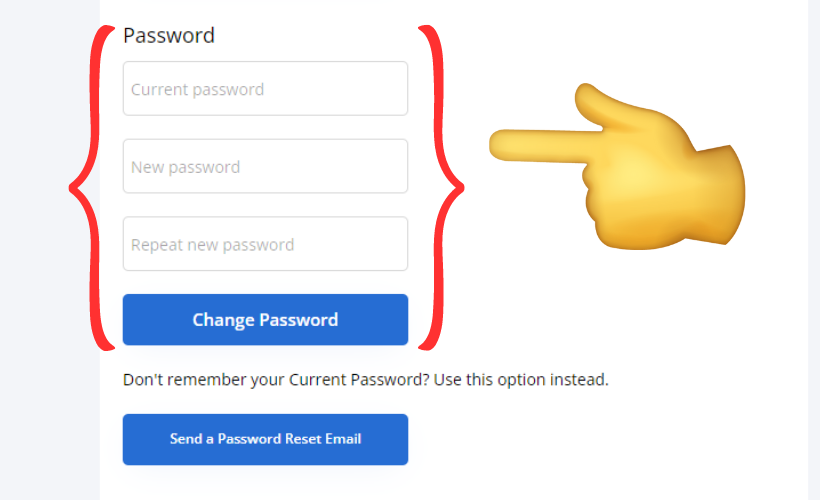
Enter your current password in the current password field, then the new password you want to change to in those below fields. Hit the Change Password button to confirm it.
In case, you forgot your current password, you can use the following method:
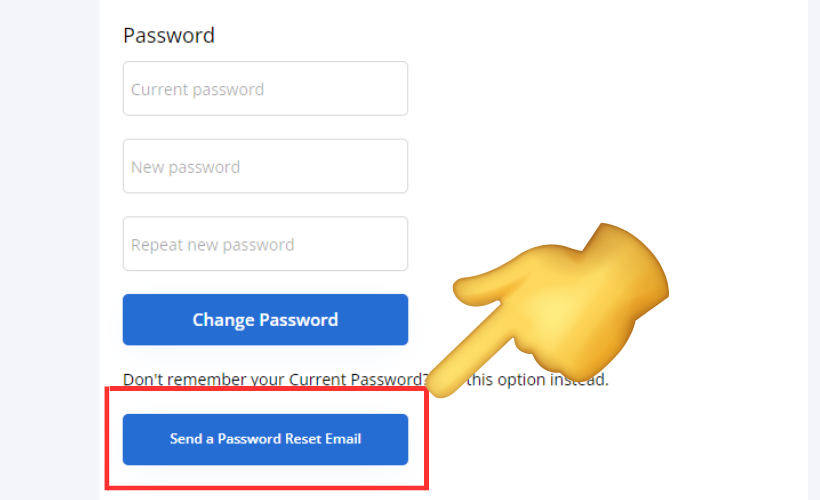
Just click the Send a Password Reset Email button. You will receive an email with a link where you can choose your new password without needing to enter the current password.
