You can also Access 20 recent articles right within your dashboard. You can access the full list of your articles within your content library.
In case, you have set up the content and/or generated an outline but didn’t generate the article. You will see the Edit option which will take you where you left off.
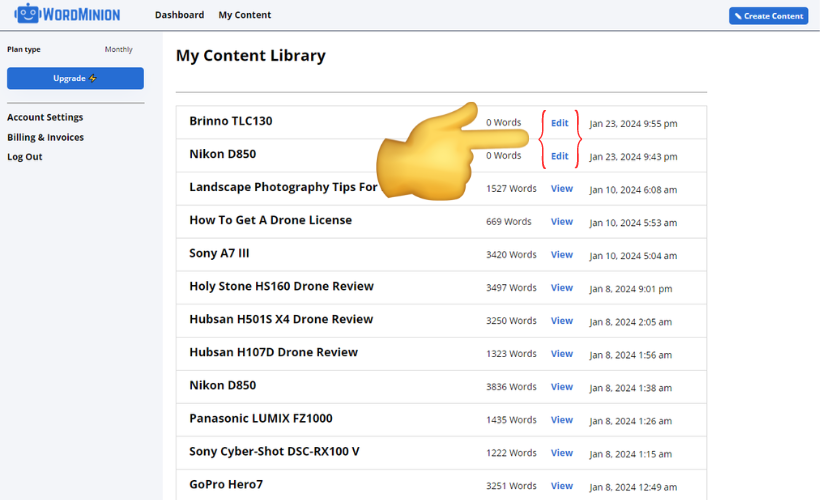
You will see the View option If the article has been completely written. Click on it to view your finished article.
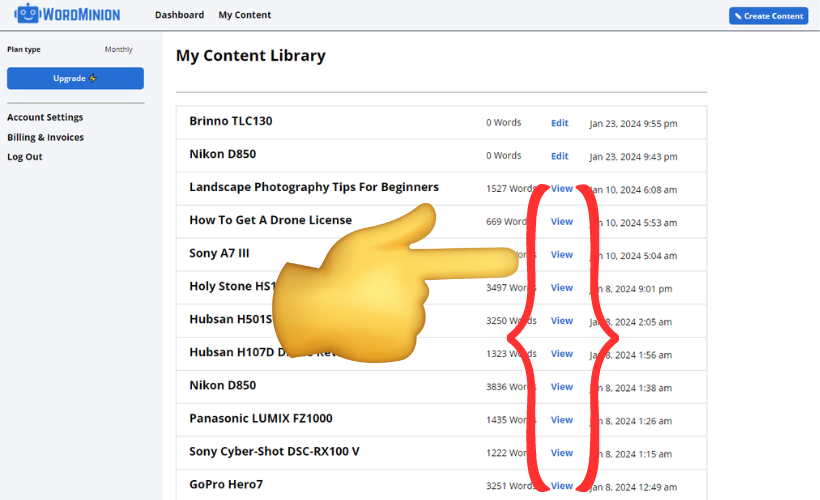
We currently do not have any option to export your content into any format. However, we are working on the on-click-publish integration with the WordPress sites and the export option with Google Docs.
You will have to select the article manually and copy and paste it where you want to use it.
The generated content is HTML formatted so you don’t have to worry about the structures such as H2/H3, bullet points, and tables.
